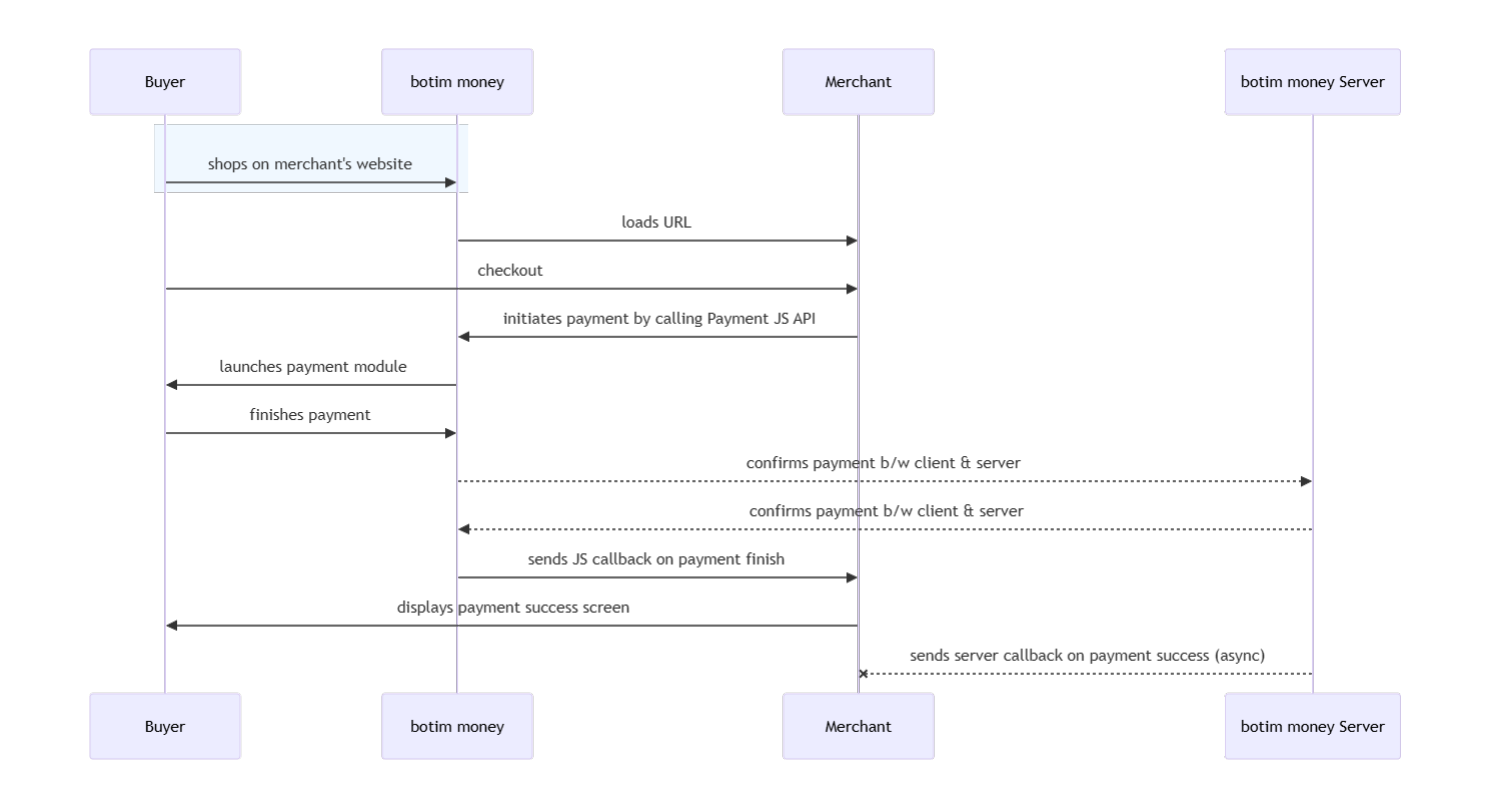JSAPI
Seamless Checkout via BOTIM & Botim Money Integration
For merchants with a mobile website, this payment scenario enables a smooth checkout experience directly within the BOTIM app. When a customer opens your webpage through a message in BOTIM, the built-in Botim Money checkout interface is automatically triggered, allowing the customer to complete their order and payment seamlessly.
This integration is especially beneficial if your customer base frequently uses the Botim Money or BOTIM apps. It simplifies the payment process by eliminating the need to design a custom checkout interface—merchants only need to invoke the Botim Money payment element, streamlining development and enhancing user convenience.
User Experience
- The customer confirms to pay for an order, the merchant generates a QR codes on the interface.
- The customer uses BOTIM Money to scan the QR code to obtain order information.
- In the order information returned by Botim Money server, there is a parameter tokenUrl, Botim Money or BOTIM application will parse this parameter and redirect the customer to the built-in checkout of the app.
- Customers enter their payment details on the payment page and complete the transaction.
- If the payment is completed, the customer will see the payment result on the app.
Integrate the API
Initiate Payment via Dynamic QR Code Using Botim Money
Customer Confirmation
Wait for the customer to confirm their intent to proceed with the payment.Create Order Request
Call the Create Order API.- Construct the request according to the API documentation.
- Set the
paySceneCodeparameter toDYNQR.
Receive Token URL
If the API request is successful, Botim Money will return atokenUrl.Redirect to Built-in Checkout
- The Botim Money or BOTIM app will parse the
tokenUrl. - The customer will be automatically redirected to the app’s built-in checkout interface to complete the payment.
- The Botim Money or BOTIM app will parse the
Payment Notification
After the payment is completed:- Botim Money will notify the result to either the Botim Money server or the BOTIM app.
- The customer will see the payment result displayed in the app.
Asynchronous Notification
If the notifyUrl is set in the order creation request, after the transaction, Botim Money will send payment result to the url.
Change Order Status
You can initiate Revoke, Cancel, Refund and other operations on the created order.
Retrieve Order
To retrieve the order detail, call the Retrieve Order Detail API.